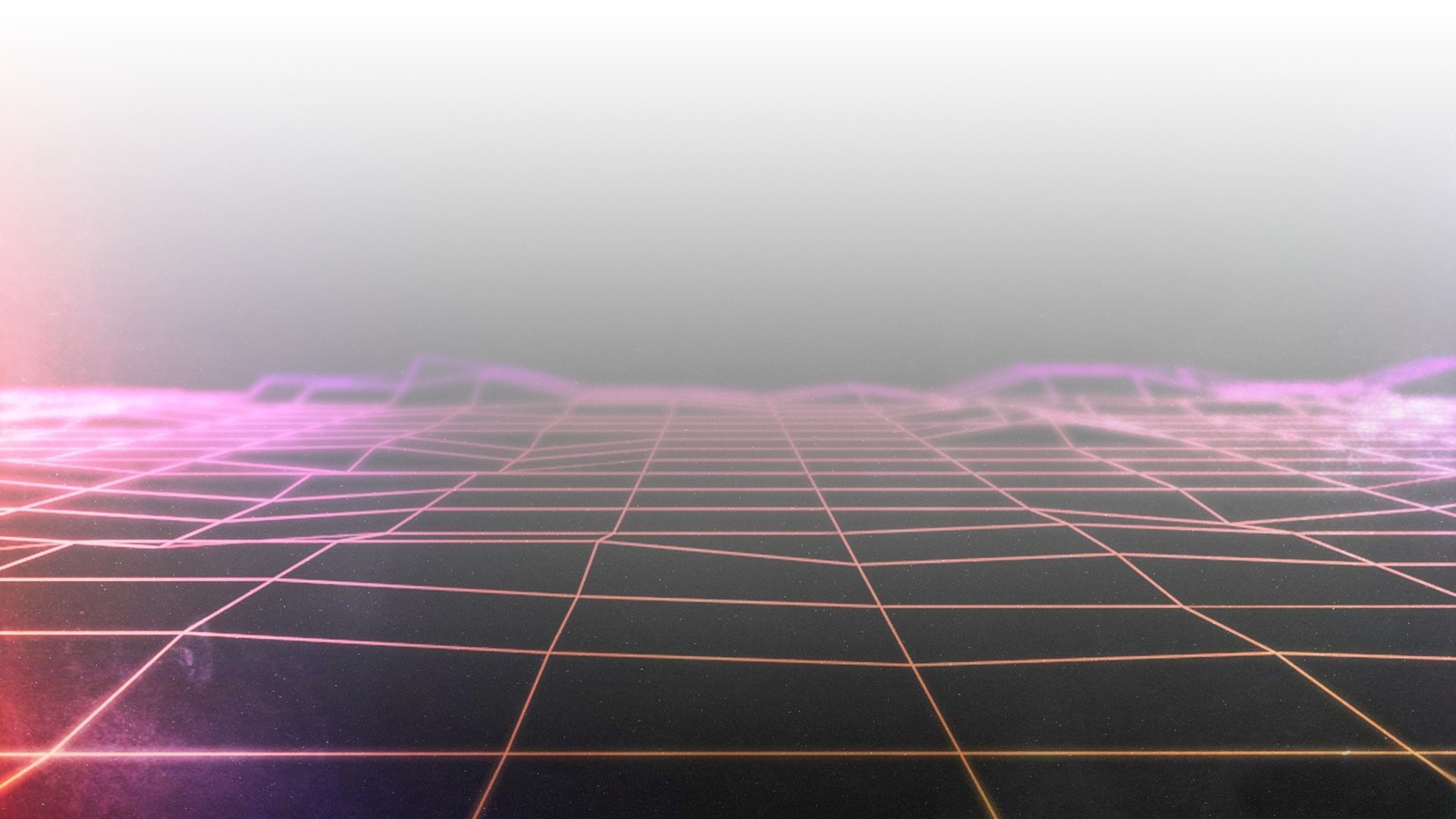Frequently Asked Questions
We provide 1-year warranty on internal parts. They are easily replaced, by yourself with little guidance.
We do not provide warranty on external damage to the unit or cover HDMI Cables, VGA Cables or wall adapters / power cables or battery packs, which can be easily sourced separately. Warranty does not cover damage due to non-typical game play or damage to cable ports from impact of cables or pulling of cables while inserted.
If you have a problem with your unit please email warranty@arcadegamestation.com.au
We ship directly from the Gold Coast via tracked couriers. Orders are sent out within 2 business days and generally take between 2-10 business days to arrive.
If your package is “delivered” by the courier and is stolen or damaged, we do not provide replacement units or compensate you directly. You have to follow the claims process with the courier. All our couriers have a $1000 insured total coverage.
We cannot ship to a parcel locker or post box.
Payments are processed through PayPals merchant facility. You do not need to have a PayPal account to pay by visa or MasterCard to use the PayPal service. PayPals Buy Now Pay Later 4 in 1 is a new service offered to PayPal customers with good customer history, it allows you to pay off your purchase in four payments.
We do not accept returns / change of mind situations.
The nature of ROM emulation comes down to the quality of ROM game itself. We do try and delete any poorly playing ROMs however some may have slight audio issues. This would be due to not being able to source a better ROM for some games that are often requested on the unit. We do not accept returns based on the pre-installed ROM games.
All units are shipped with two spare buttons, including the upgraded Sanwa controls option, and all the other parts are available individually if ever needed. Just contact us if you need something.
The SANWA controls are Arcade quality. Japanese Sanwa components are very quiet, have a polished finish and are the highest quality available for arcade machines. Having said that, the regular controls are great too, it can be hard to justify the extra expense when compared side by side; In my opinion Sanwa is for those wanting the best of the best and are happy to pay a premium for it, however they are significantly quieter which may be a selling point for some.
Yes, you can add games of the following file rom types:
- Sony PlayStation 1 – (.bin/.cue/.img/.mdf/.pbp/.toc/.cbn)
- MAME2003 – MAME 0.78 ROM set – (.zip)
- FBA2012 – FB Alpha v0.2.97.30 ROM set – (.zip)
- Sega Megadrive/Genesis – (.smd/.zip)
- Nintendo Famicom/NES – (.nes/.zip)
- Nintendo Super Famicom/SNES – (.sfc/.zip).
It’s quite easy when you follow the youtube tutorial on how to do this here youtube link.
The games are most easily ported to your console by a usb stick. FYI. When you perform a Save, the Save file information is also saved to your USB stick. Plug it into USB2 on the back of the Pandora Box. Your games will be found at the very bottom of the games list.
A good place to start finding games is romsgames.net and there are many other rom websites, just do some googling.
There is a prominent game search feature in the main menu and your regular games will be displayed in a quick pick list for convenience.
There is a game search feature available on this website. If your game is not there and you can locate its Rom, you can add it yourself. See “Can I Add Games” FAQ
Yes, for an authentic retro arcade sound, I recommend using the internal speaker, you can adjust the volume on the back. Or you can turn this speaker off and use your TV / Audio system for the sound.
On the back of the console there is a little discrete yet pronounced button labelled settings, click this, navigate to the sound settings and turn off the internal speaker.
The unit is plug and play. No setup required. Just plug in the HDMI cable to your console and the other end of your TV. Set your TV to that HDMI input and away you go! (also plug in the unit’s power cable and flick the power switch on the back of the unit).
By default, it’s High Definition 780p. Having played many of the games myself I find the picture and game play quite decent and inline with the era the game was made.
Unfortunately, the success the manufacturer 3A games with their genuine products Pandora Box 5,6 and new DX, many competitors have produced cheap, poor performing, poorly made clone products. Products save as Pandora Box 7,7S, X, 11S, 18S Saga, these are not newer or better units. Beware. What you’re buying here is best box on the market. Click here for more information on buying a Genuine Pandora Box Vs Non Genuine.
My direct mobile is 0405 015 147 (Dan); However I can be a little hard to get a hold of. Leave a message and I’ll call you back. You’ll probably get a faster response via the contact form or instant chat feature.